How to change a link
How to change a link
To change a link, go to Orders page and click the order you want to change your link on.
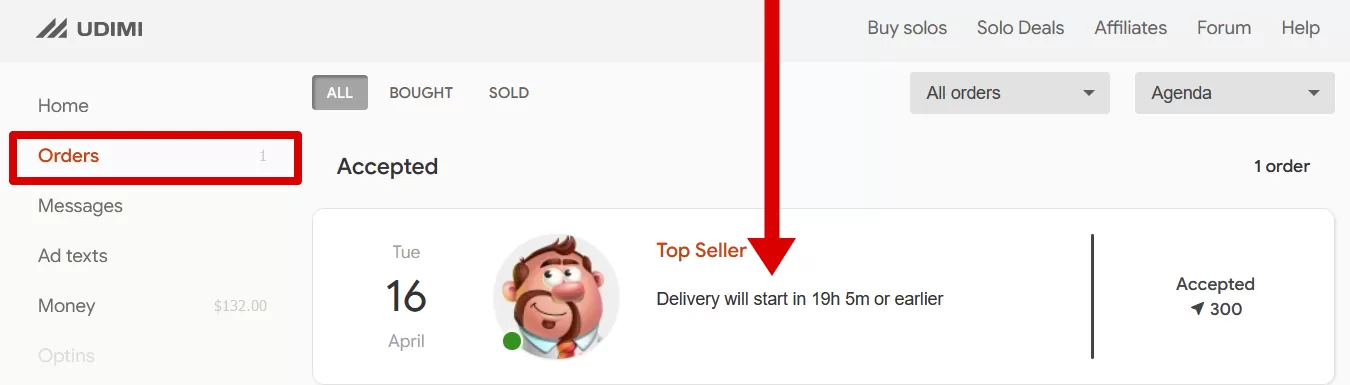
Then switch to Info tab.
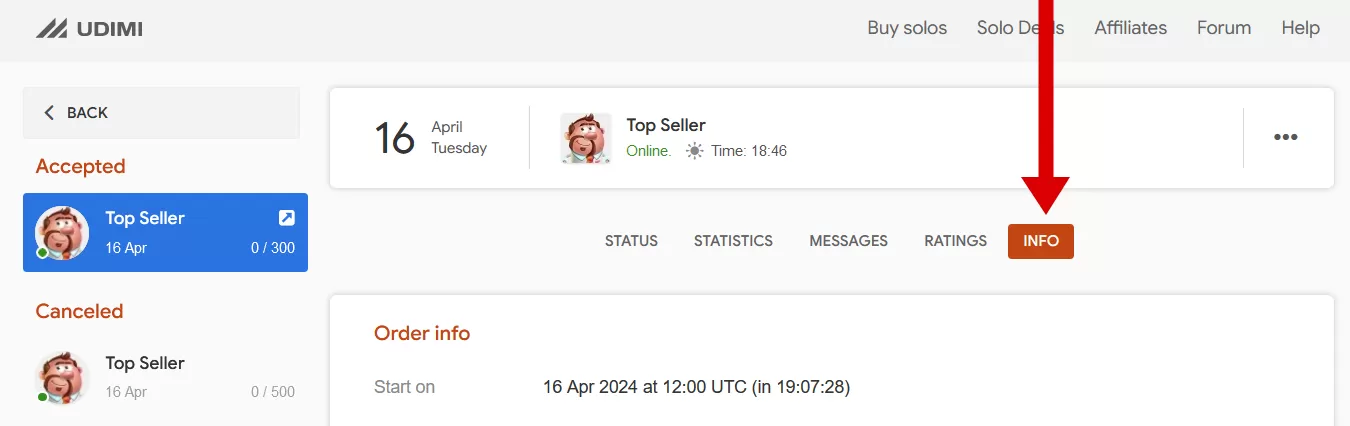
Scroll to the bottom to “Possible actions on this stage” tab and click there Change link button.
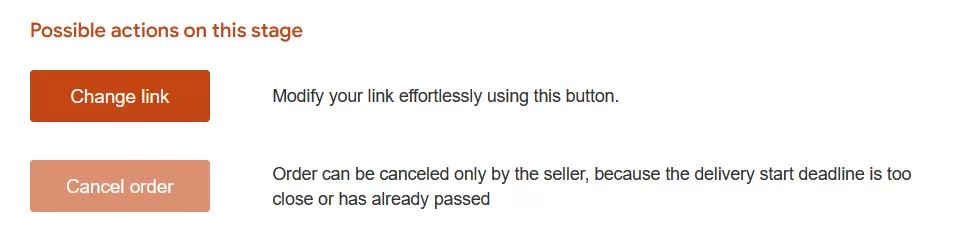
Put in your new link and click Send to seller button
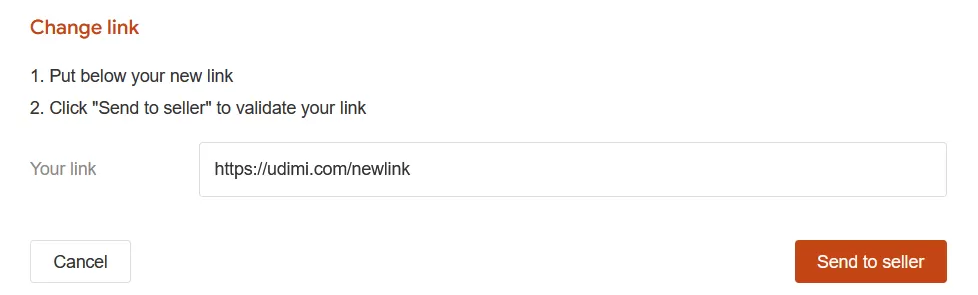
The system will check the link and show a confirmation page
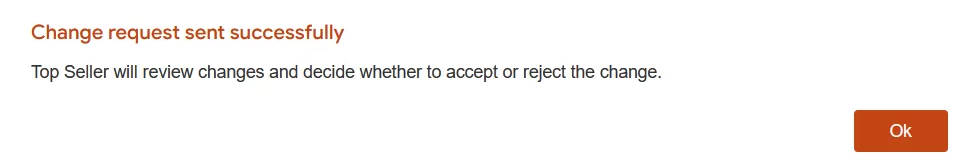
Your seller will receive your link change request and react to it. Please note that the seller can accept, reject or even ignore the request.
How to change ad text
To change the text of your ad, go to Orders page and click the order you want to change ad text or link on.
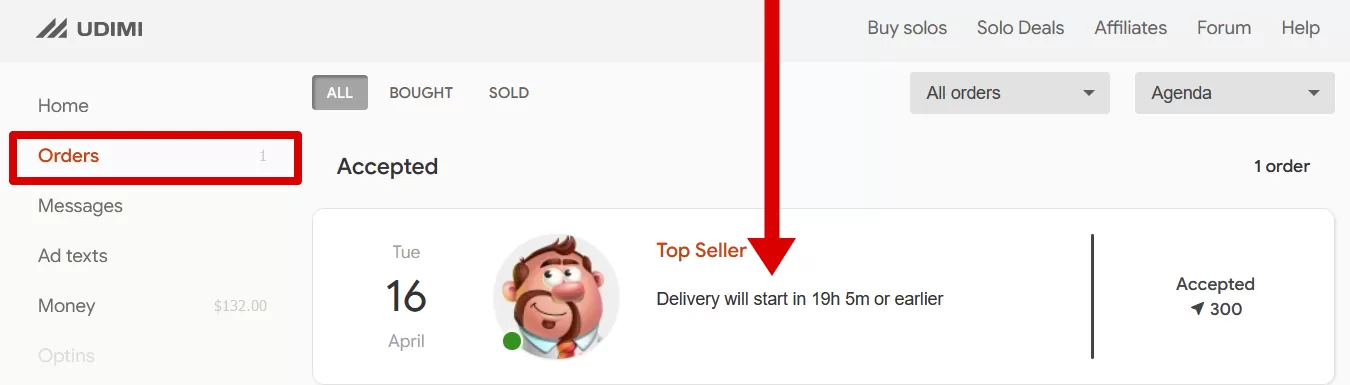
Then switch to Info tab.
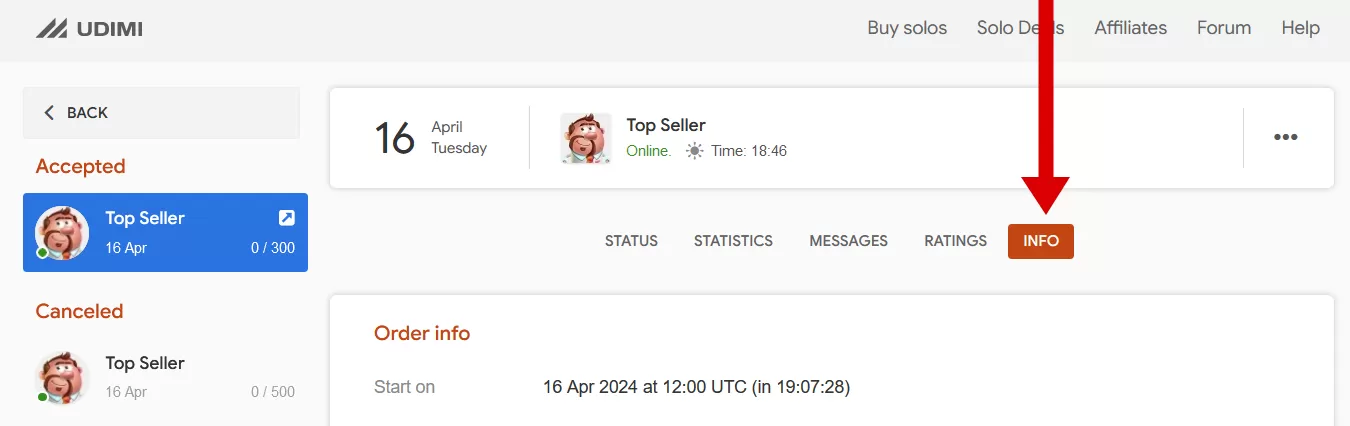
Scroll to the bottom to “Possible actions on this stage” tab and click Change ad text button there.
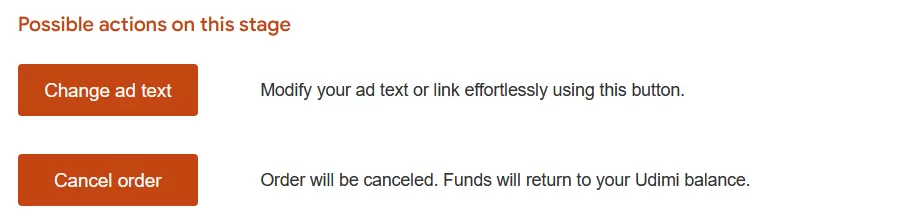
Put in your new link and click Send to seller button
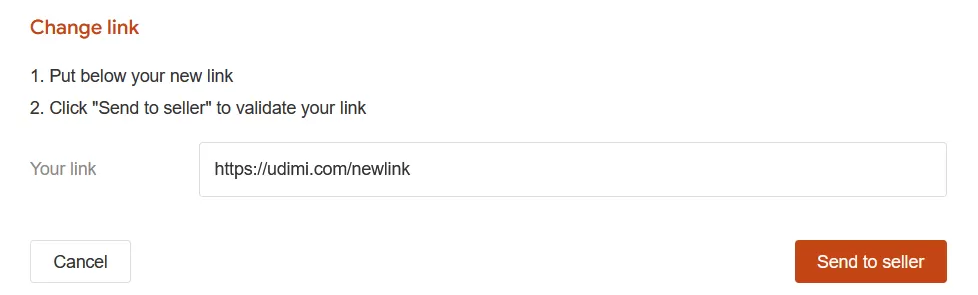
The system will check your ad text, link and show a confirmation page
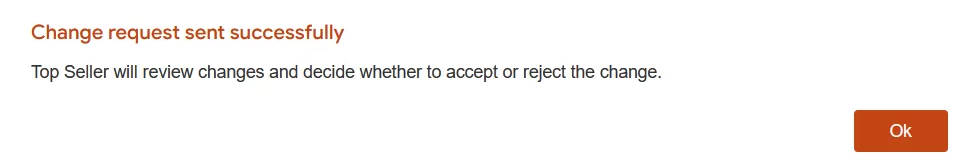
Your seller will receive your ad text change request and react to it. Please note that the seller can accept, reject or even ignore the request.